Keep All Network Connections Private ( Set-PrivateNetwork )
Keep All Network Connections Private
with
Set-PrivateNetwork
by Michael J. Thomas
Have you ever tried to configure WinRM and it complained that you have one of your networks set as public? Let's just keep this conversation private and get to the code already. The PowerShell command for switching all of your Public Networks to Private is the following:
Get-NetConnectionProfile | Where-Object NetworkCategory -eq "Public" | `Set-NetConnectionProfile -NetworkCategory Private
After you enter the command then you can run the following to Enable WinRM:
WinRM QC -Q -Force
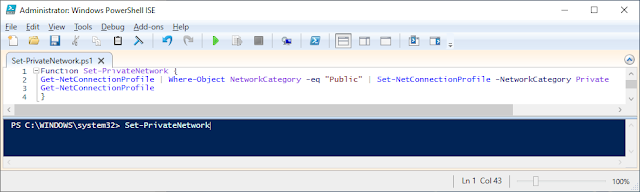
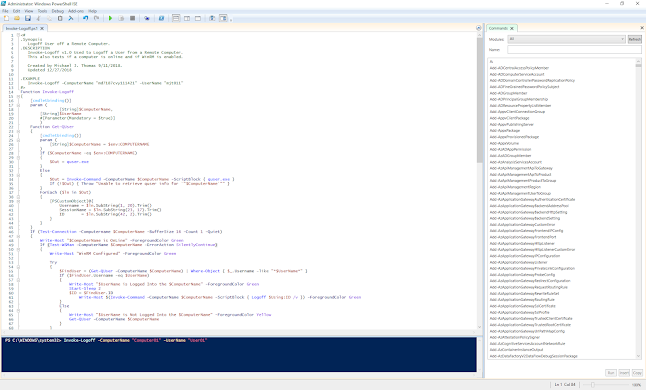
Comments
Post a Comment