Set-ADPhoto
Set-ADPhoto
Set Active Directory Photo for Users
By Michael J. Thomas
I have been very busy lately, so I'm going to keep this one simple. How to set a photo for active directory user with PowerShell. The more built out version will be posted at a later time.
function Set-ADPhoto {
[CmdletBinding()]
param(
[string]
$UserName,
[string]
$File
)
$Photo=[System.IO.File]::ReadAllBytes($File)
Set-ADUser $UserName -Replace @{thumbnailphoto=$Photo}
}
function Set-ADPhoto {
[CmdletBinding()]
param(
[string]
$UserName,
[string]
$File
)
$Photo=[System.IO.File]::ReadAllBytes($File)
Set-ADUser $UserName -Replace @{thumbnailphoto=$Photo}
}

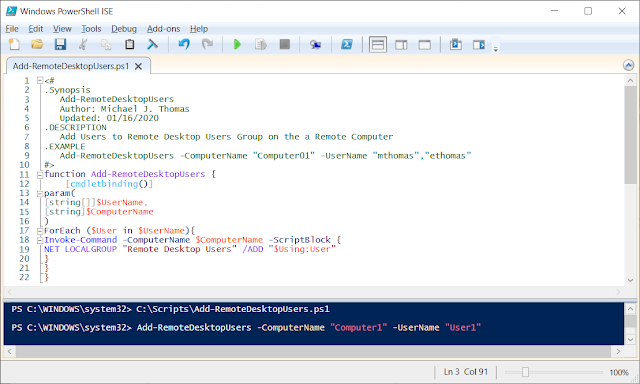
Comments
Post a Comment